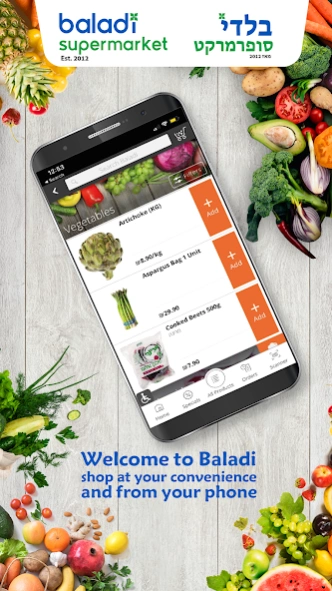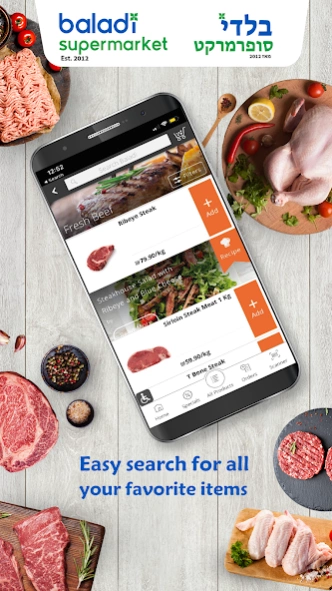Baladi Supermarket 15.20.0
Free Version
Publisher Description
Baladi Supermarket - Baladi Supermarket the first & only comprehensive 1- stop-shop in East Jerusalem
Baladi Supermarket is the first and only comprehensive one-stop shop in East Jerusalem. Besides our wide variety of national and international products, Baladi has a butcher shop including fresh meat and poultry, a dairy section, a fresh produce section, a deli with a wide variety of cheeses and meats, a bakery and a frozen department.
Order at your convenience and never miss a deal with our new Baladi Supermarket app. We have designed our app to let you save money and time and allow you to enjoy all the options and variety that Baladi offers from the convenience of your home. Moreover, join Baladi loyalty club and start accumulating points with your first purchase.
.Browse our weekly ads and save more by adding items directly from the list.
.Choose your ordering service, delivery or pick up directly from the store without leaving your car.
· Reorder saved items or create a shopping list with ease.
Want your bananas riper? Just add a note and our personalized item pickers will make sure to meet your demands.
Baladi Supermarket delivers 7 days a week, including Saturdays and Holidays.
About Baladi Supermarket
Baladi Supermarket is a free app for Android published in the Personal Interest list of apps, part of Home & Hobby.
The company that develops Baladi Supermarket is SelfPoint Ltd.. The latest version released by its developer is 15.20.0.
To install Baladi Supermarket on your Android device, just click the green Continue To App button above to start the installation process. The app is listed on our website since 2024-04-04 and was downloaded 2 times. We have already checked if the download link is safe, however for your own protection we recommend that you scan the downloaded app with your antivirus. Your antivirus may detect the Baladi Supermarket as malware as malware if the download link to com.selfpoint.baladi is broken.
How to install Baladi Supermarket on your Android device:
- Click on the Continue To App button on our website. This will redirect you to Google Play.
- Once the Baladi Supermarket is shown in the Google Play listing of your Android device, you can start its download and installation. Tap on the Install button located below the search bar and to the right of the app icon.
- A pop-up window with the permissions required by Baladi Supermarket will be shown. Click on Accept to continue the process.
- Baladi Supermarket will be downloaded onto your device, displaying a progress. Once the download completes, the installation will start and you'll get a notification after the installation is finished.